After reading my previous post if you have your own domain, now you have no idea how to add your domain to your newly purchased hosting server. In this post I will Guide your through the easiest way of Domain hosting.
After You got your hosting account the company will provide your all the login id & pass, Access IP address and the cPanel link.
When you purchase your hosting plan you will need to provide your Domain Name. This Domain will be automatically added to the hosting. In the File management this domain will be the Root directory.
Here I will show your how to add a new domain to your hosting plan.
Step 1 : Click on the "Addon Domains" Icon of your cPanel. Check the bellow picture.
Step 2 : Here in this "Addon Domains" window you will find a form to add data of your new domain, just like the bellow picture.
Here you just have to enter your domain name in the "New Domain Name" Section and enter the password two time. "Subdomain/ftp username" and "Document Root" will be automatically added. Try to create a strong password and at last click on the "Add Domain" Button.
Its done. Just like that. You have now added a new domain in your hosting server.
Check my other post also to learn some other website and hosting solutions.
First of all there are many type of hosting provided by various company with different package. There are few different type of hosing. Most popular is the Linux based Hosting. Here you will find cPanel & WHM for Linux. Check the Bellow picture for the Most common look of Linux cPanel.
 |
| Linux cPanel |
After You got your hosting account the company will provide your all the login id & pass, Access IP address and the cPanel link.
When you purchase your hosting plan you will need to provide your Domain Name. This Domain will be automatically added to the hosting. In the File management this domain will be the Root directory.
Here I will show your how to add a new domain to your hosting plan.
Step 1 : Click on the "Addon Domains" Icon of your cPanel. Check the bellow picture.
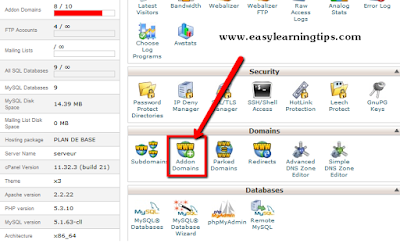 |
| Add New Domain in Your Hosting Account |
Step 2 : Here in this "Addon Domains" window you will find a form to add data of your new domain, just like the bellow picture.
 |
| "Addon Domains" window |
Its done. Just like that. You have now added a new domain in your hosting server.
Check my other post also to learn some other website and hosting solutions.






.webp)


